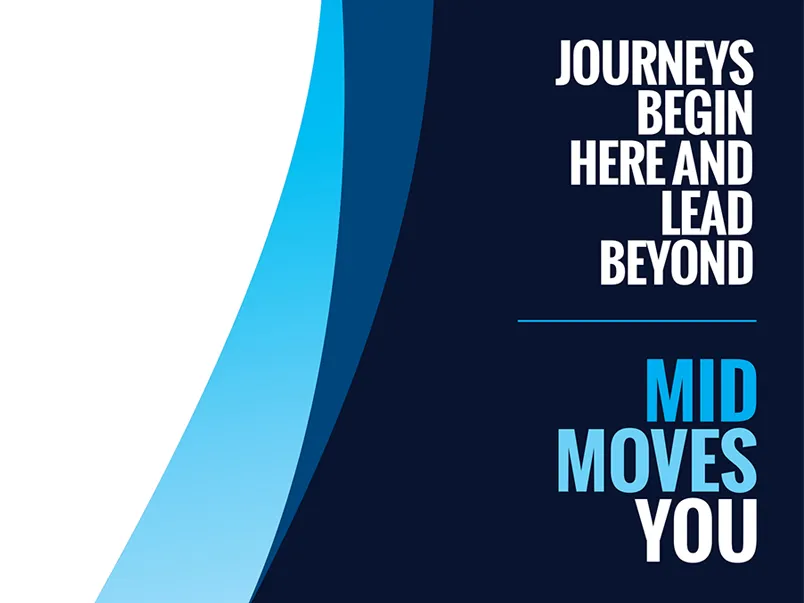Community College Guarantee
Now is the time! Mid is the place! Earn your degree tuition free! The Community College Guarantee provides a tuition-free path for in-district students, significant financial assistance for out-district students, and an additional $1,000 for students who qualify to cover textbook and transportation costs.

Michigan Reconnect
Michigan Reconnect covers tuition and fees after financial aid funds have been awarded—significantly offsetting these costs for students. Michigan Reconnect is available to students 25 years of age and up.

Step-By-Step
Get personalized help from your Mid Mentor as you prepare for college. From the FAFSA to selecting a program of study and registering for courses, our experts are here to help you every step of the way.