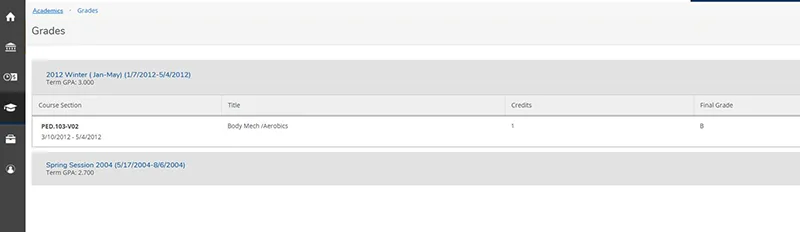Check Your Grades
Go to midmich.edu and click on the myMid link in the upper right-hand corner.

Select the Final Grades link in the Self-Service Tools menu.
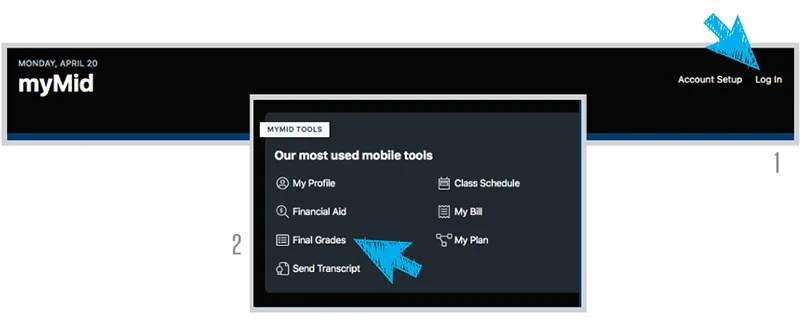
You can access your Grades from the Academics menu on the side or by selecting the Grades Item box on the main landing page.
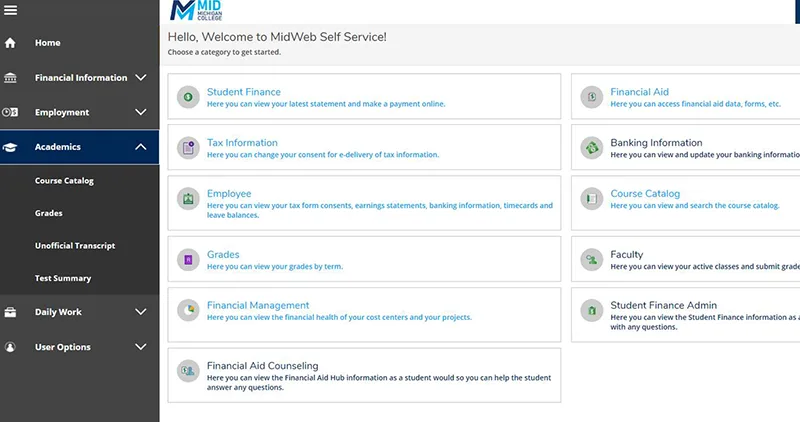
Once in Grades, a list of enrolled terms or semesters will display. Click on the Term or Semester that you want to review grades from.
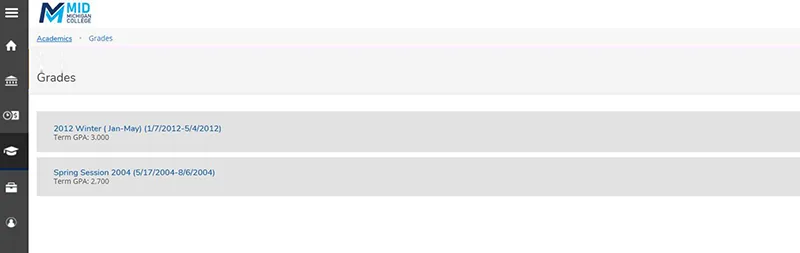
Use the arrow to expand the term box to show all graded courses.